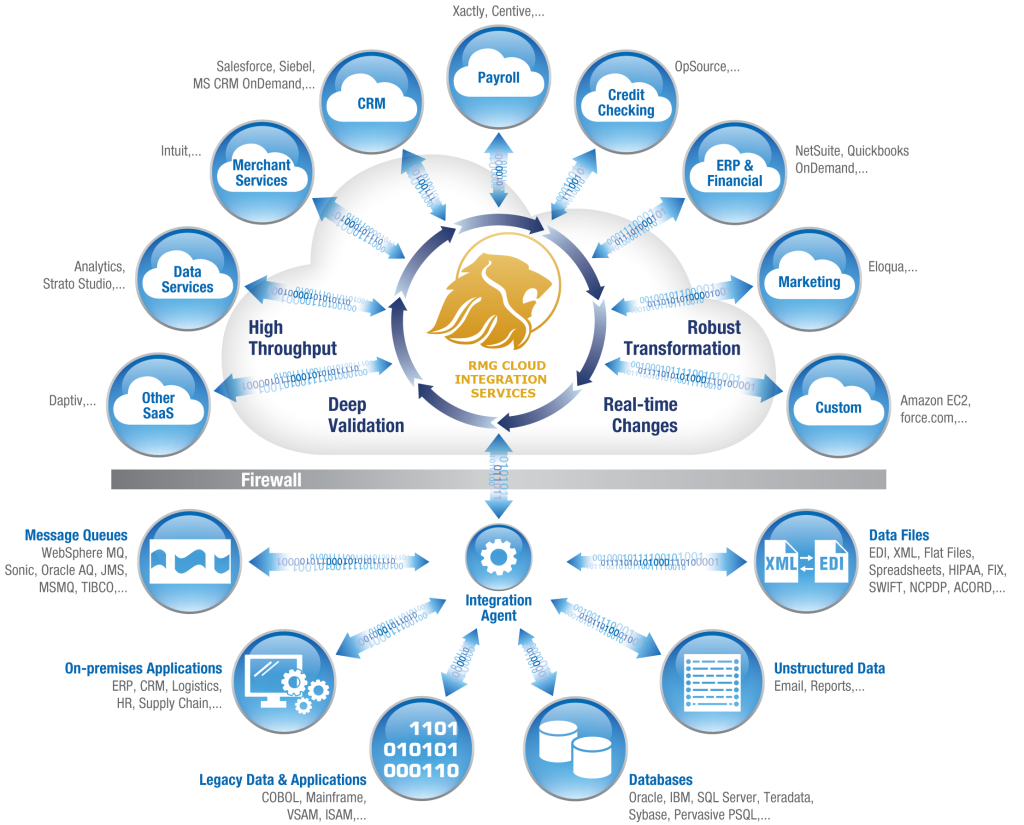Human Resources Management Solutions
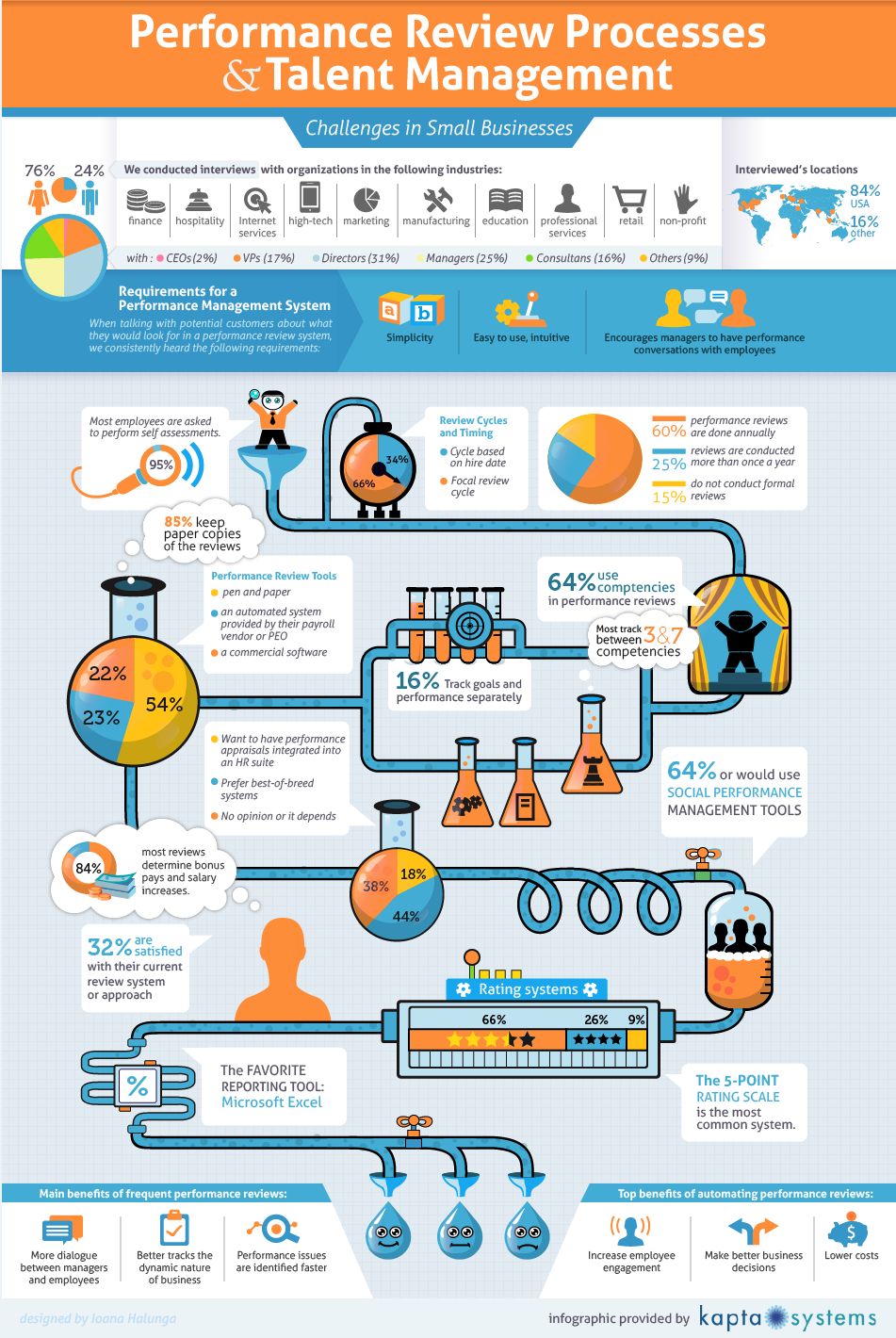
A Good Human Resource Management Software will consider the following areas:
360 Feedback
Continuous improvement meets fearless feedback!
HR implementations with talent management capabilities enable everyone to give and receive 360 feedback from their peers, their reports, and their managers. Feedback can be provided in the context of a formal review process, or by request at any time. Anyone in the organization can request feedback on a specific activity or their overall performance, whenever they need it—allowing employees to take ownership of their own performance and growth.
Software HR 360 Feedback: What it does
- Enables managers to request feedback about their reports from others, either in preparation for a review or outside of a review process.
- Allows any employee to request feedback from peers, reports, supervisors or managers at any time.
- Option to incorporate peer feedback into a review.
- Empowers employees at all levels to manage their own performance and growth.
- Provides the ability to request anonymous feedback.
Peer and Public Recognition
The power of public praise
There is a common mantra in management that says “praise publicly, criticize privately.” HR Sotfware makes it easy to master both!
Our own research has shown that public praise from peers is even more powerful than public praise from a manager! Employees love the way HR Sotfware makes it easy for them to recognize each other’s successes. Sending a quick congratulatory note to a fellow employee is simple and easy to do, but has a profound impact on motivation and morale. You can even send kudos to two or three people at once, congratulate the entire team or department, and attach a photo—all with a few clicks. Let the power of praise contribute to your high-performance culture!
HR Sotfware Peer and Public Recognition: What it does
- Makes it easy for employees to recognize each other publicly and for managers to recognize their team members.
- Sends a notification of any kudos received to the employee and the employee’s manager.
- Stores all recognition in the employee record and keeps them front-and-center on the employee dashboard to help maintain positive energy.
- Option to allow employees to post recent recognition to their Facebook pages.
- Prominently displays a friendly button on the employee profile and dashboard to encourage peer recognition.
- Allows managers to automatically include notes and recognition in reviews.
- Makes it easy to link recognition with company values, enhancing corporate culture and fostering “values champions.”
Goal Management
Make goals social, collaborative, and strategic
In effective organizations, everyone has goals. With HRSoftware, employee goals become social and collaborative. When goals are social and collaborative, you can tie them directly to corporate objectives and values, so that every employee understands where they fit and how they contribute to the company’s overall strategy.
Harnessing the power of social goals
Individual employees and managers can easily establish critical goals in HRSoftware. Then they can share those goals with colleagues, asking for their support, or even creating a joint goal with shared responsibility for completion.
With HRSoftware, teams and departments can also set group, related or dependent goals, linking each of them together. And all goals can be explicitly tied to company values and objectives, helping you build the culture you want! Harnessing the power of social goals helps you to ensure that employee initiatives are both productive and strategic.
HRSoftware Goal Management: What it does
- Makes it easy for managers and employees to set and track the progress of job-related and personal goals.
- Enables joint and team goals with shared responsibility.
- Enables subordinate goals that support or relate to other goals in a hierarchy.
- Allows employees to either share goals or keep them private.
- Enables private development goals to support employee development activities.
- Includes deadlines and due dates for public goals in the company calendar, to keep them top of mind.
- Displays goals that are overdue (or coming due) on the employee overview page as a quick reminder.
- Stores progress, changes and any ongoing commentary associated with each goal.
- Posts the successful achievement of public goals in the company activity stream to encourage the celebration of success.
Skills Tracking
Identify and track the skills you need
Every organization needs certain skills and competencies in its employees. These are the skills you seek while recruiting and the competencies you continue to cultivate in all employees. With HRSoftware, managers can identify and update these skills for individual employees, then track them across the entire workforce. The dynamically-generated skills matrix report then helps identify strengths and skill gaps across the company, and supports your replacement and succession planning activities.
HRSoftware Skills Tracking: What it does
- Displays a list of key skills the company has identified as worth cultivating.
- Allows managers to add skills to employee profiles and set, monitor, and change their level of expertise.
- Allows employees to view the skills and skill levels their manager has attached to their profile
- Provides managers with clear areas for employee development that are directly connected to the organization’s identified HR priorities.
- Enables managers to automatically include skills in review templates.
- Dynamically generates a skills matrix that shows employees’ skills and the level of expertise attained in each skill, so you can quickly identify strengths and gaps across your organization.
Reviews and Review Cycles
Manage performance with online reviews
One of the most powerful elements in HRSoftware is the ability to automatically incorporate daily notes, 360 degree feedback, kudos, skills and goals into your review process. You decide which elements to include in customizable review templates. and HRSoftware then automates much of the review process! Whether you conduct annual performance appraisals, or prefer more frequent review cycles, you’ll have detailed, relevant performance information, covering the entire review period, right at your fingertips.
Initiate individual reviews or review cycles
When you initiate a review and select (or create) a review template, the employee is automatically notified, asked to look over the populated areas of the template, and encouraged to complete all identified sections. As the manager, you do the same, and then meet with the employee to discuss your combined input. You can also initiate a review cycle to kick off performance reviews for your team, a department, or the entire company at the same time.
HRSoftware Reviews and Review Cycles: What it does
- Allows managers and administrators to create unlimited customized review templates.
- Automatically incorporates selected elements of employee files into review templates.
- Makes it easy to initiate individual reviews or review cycles for multiple employees.
- Tracks review progress, indicating what percentage of the review has been completed by the employee and by the manager.
- Allows the person who initiates a review cycle to monitor the progress of each department or manager in the review cycle.
- Enables reviewers to assess employees on the social HR parameters supported by HRSoftware, including:
- 360 degree feedback
- Goals (number, type and results)
- Skills (added or improved)
- Peer recognition (given and received)
- Alignment with corporate values
- Overall engagement
Values and Culture
Keep Culture and Values top of mind
The strongest and most successful organizations have rich cultures that are embraced and celebrated by the entire team. When everyone is engaged and aligned, your company performs more effectively and more consistently.
Leverage value-based recognition and goals
Tie your company values directly to performance! When recognizing employees for a job well done, or setting goals and objectives, connect desired behaviors and outcomes directly to your company values. Demonstrate how a great support call reinforces your value of “Superior Customer Service.” Or set a team goal to reduce mistakes by 35% and explicitly link it to “Quality First.”
With HRSoftware, your company values become active drivers of behaviour and a key component of performance. Highlight your value champions and let every team member see which values their co-workers are supporting. HRSoftware helps you harness the power of social goals and peer recognition to quickly build a culture of success.
HRSoftware Values and Culture: What it does
- Links peer and public recognition to company values
- Connects personal and corporate goals to company values
- Makes it easy for managers and employees to see which values are supported
- Enables HR leaders to identify and recognize which employees are championing values
- Recognizes employees who are quietly reinforcing company culture every day
- Raises the visibility of company values with unique, customizable badges and descriptions
- Lets you tie corporate values directly into your formal performance management processes
It organizes your finances all in one place
Stay on top of who you owe and who owes you. Speed through everyday tasks like invoicing, bookkeeping, and billing. Track your expenses and sales year round so tax time is a breeze.
We have solutions for your business It will depends the level of transactions, the size of your organization or the kind of accounting platform adapts better to your current software.
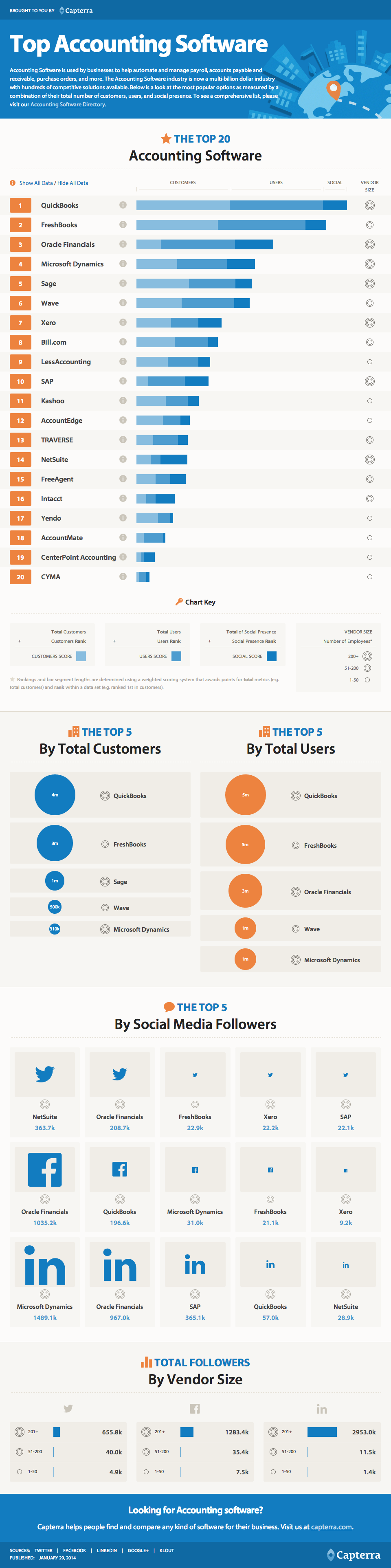
Top Ten Accounting Software
RMG DATABASE SERVICES
If you need to organize your data or re-structure your BIG DATA we can help you, corporations that are social oriented receive a huge amount of information that needs to be used in the decision making process, relationships & business management and for an effective marketing and sales approach.
We work with multiple global vendors like Microsoft and Oracle so we know that our technology will be stable and robust enough to support the solutions. Our expertise allows us to help you with multiple source of data and with multiple destinations, no matter your current status we will always provide a good and affordable solution for your business.
Please contact us for a FREE Initial evaluation.
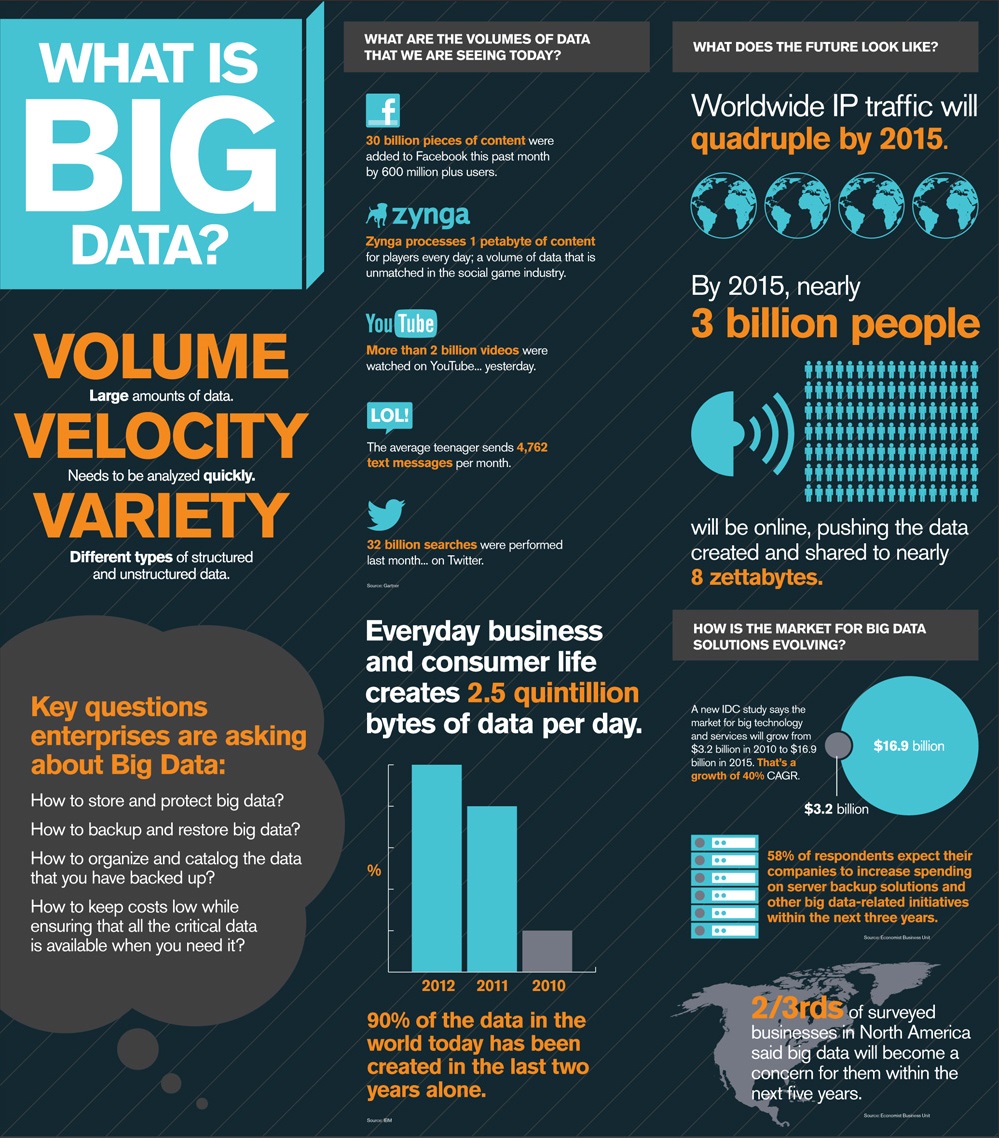
RMG CLOUD INTEGRATION SERVICES will help your company to migrate and integrate your company in a new level of technology. The transition is necessary if you want to enjoy the new way of managing your information and accessibility. The Cloud have multiple providers for multiple platforms and applications, we will analyze the best combination for your company to have a custom made solution.
Please contact us for a FREE Initial evaluation.
Customer Relationship Management (CRM)
is a best and only way for managing a company’s and corporation’s interactions with current customers and future customers. It’s great for entrepreneur business activity.
CRM involves advanced technology easy to use. great example is an entrepreneur or enterprise want to create and build a large database of his client and customers that characterize the relationships in proper detail so CRM management is to manage, salespeople, people providing service, and perhaps the customer directly and could access information in detail that match customer needs with product or services that provided
Customer Relationship Management
What’s new in CRM
Microsoft Dynamics strive to help reignite the passion that people have for their jobs by giving them what they need to do their best work and to thrive. In a world where people are always connected and at a time when the social era has given each individual a powerful voice, it is more important than ever to focus on delivering differentiated and compelling customer experiences. We think that your customer relationship management (CRM) system can play a critical role. That is why, as many business applications are showing their age, we are launching something completely new.
Discover experiences that people love
With an entirely new user experience, Microsoft Dynamics CRM allows you to view everything you need in one spot—fast, fluid, and relevant to the work at hand. No pop-up windows. No flipping from one application to the next. Information at your fingertips gives you the insights you need to get in, get going, and get done, so you can focus on what is most important—your customers.
Find your way easily with process guidance
No more guessing what to do next. Process guidance, based on industry-leading best practices, helps your sales team easily move from lead to close—faster than ever before. Flexible and configurable, it gives your organization the ability to be agile in the face of change.
Connect sales teams with the tablet experience
A new mobile application keeps salespeople connected to data, team members, and customers. With access to your CRM solution on your iPad or Windows 8 tablet, you have the tools you need to not only look smarter but also to be smarter.
Human Resources Management Solutions
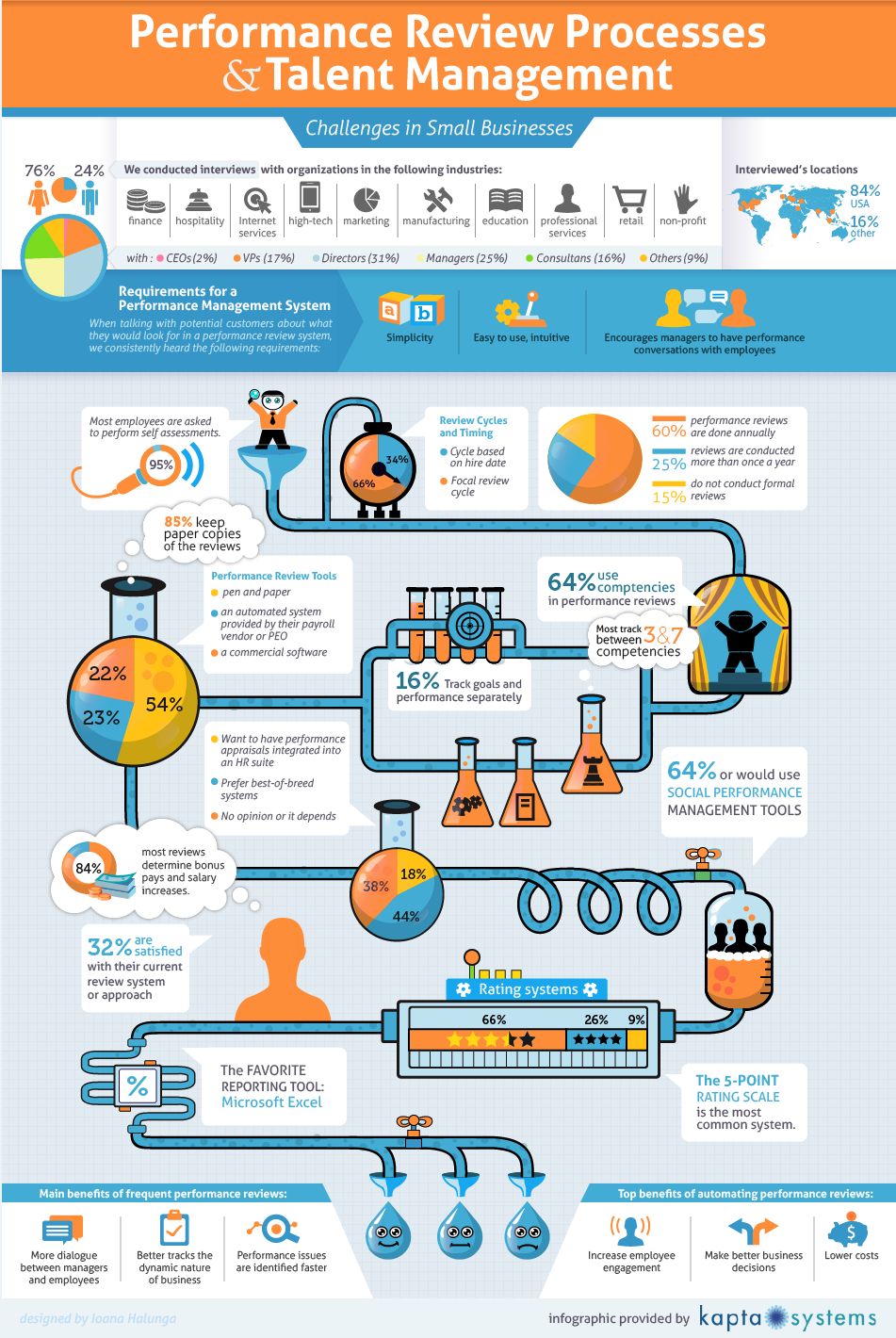
A Good Human Resource Management Software will consider the following areas:
360 Feedback
Continuous improvement meets fearless feedback!
HR implementations with talent management capabilities enable everyone to give and receive 360 feedback from their peers, their reports, and their managers. Feedback can be provided in the context of a formal review process, or by request at any time. Anyone in the organization can request feedback on a specific activity or their overall performance, whenever they need it—allowing employees to take ownership of their own performance and growth.
Software HR 360 Feedback: What it does
- Enables managers to request feedback about their reports from others, either in preparation for a review or outside of a review process.
- Allows any employee to request feedback from peers, reports, supervisors or managers at any time.
- Option to incorporate peer feedback into a review.
- Empowers employees at all levels to manage their own performance and growth.
- Provides the ability to request anonymous feedback.
Peer and Public Recognition
The power of public praise
There is a common mantra in management that says “praise publicly, criticize privately.” HR Sotfware makes it easy to master both!
Our own research has shown that public praise from peers is even more powerful than public praise from a manager! Employees love the way HR Sotfware makes it easy for them to recognize each other’s successes. Sending a quick congratulatory note to a fellow employee is simple and easy to do, but has a profound impact on motivation and morale. You can even send kudos to two or three people at once, congratulate the entire team or department, and attach a photo—all with a few clicks. Let the power of praise contribute to your high-performance culture!
HR Sotfware Peer and Public Recognition: What it does
- Makes it easy for employees to recognize each other publicly and for managers to recognize their team members.
- Sends a notification of any kudos received to the employee and the employee’s manager.
- Stores all recognition in the employee record and keeps them front-and-center on the employee dashboard to help maintain positive energy.
- Option to allow employees to post recent recognition to their Facebook pages.
- Prominently displays a friendly button on the employee profile and dashboard to encourage peer recognition.
- Allows managers to automatically include notes and recognition in reviews.
- Makes it easy to link recognition with company values, enhancing corporate culture and fostering “values champions.”
Goal Management
Make goals social, collaborative, and strategic
In effective organizations, everyone has goals. With HRSoftware, employee goals become social and collaborative. When goals are social and collaborative, you can tie them directly to corporate objectives and values, so that every employee understands where they fit and how they contribute to the company’s overall strategy.
Harnessing the power of social goals
Individual employees and managers can easily establish critical goals in HRSoftware. Then they can share those goals with colleagues, asking for their support, or even creating a joint goal with shared responsibility for completion.
With HRSoftware, teams and departments can also set group, related or dependent goals, linking each of them together. And all goals can be explicitly tied to company values and objectives, helping you build the culture you want! Harnessing the power of social goals helps you to ensure that employee initiatives are both productive and strategic.
HRSoftware Goal Management: What it does
- Makes it easy for managers and employees to set and track the progress of job-related and personal goals.
- Enables joint and team goals with shared responsibility.
- Enables subordinate goals that support or relate to other goals in a hierarchy.
- Allows employees to either share goals or keep them private.
- Enables private development goals to support employee development activities.
- Includes deadlines and due dates for public goals in the company calendar, to keep them top of mind.
- Displays goals that are overdue (or coming due) on the employee overview page as a quick reminder.
- Stores progress, changes and any ongoing commentary associated with each goal.
- Posts the successful achievement of public goals in the company activity stream to encourage the celebration of success.
Skills Tracking
Identify and track the skills you need
Every organization needs certain skills and competencies in its employees. These are the skills you seek while recruiting and the competencies you continue to cultivate in all employees. With HRSoftware, managers can identify and update these skills for individual employees, then track them across the entire workforce. The dynamically-generated skills matrix report then helps identify strengths and skill gaps across the company, and supports your replacement and succession planning activities.
HRSoftware Skills Tracking: What it does
- Displays a list of key skills the company has identified as worth cultivating.
- Allows managers to add skills to employee profiles and set, monitor, and change their level of expertise.
- Allows employees to view the skills and skill levels their manager has attached to their profile
- Provides managers with clear areas for employee development that are directly connected to the organization’s identified HR priorities.
- Enables managers to automatically include skills in review templates.
- Dynamically generates a skills matrix that shows employees’ skills and the level of expertise attained in each skill, so you can quickly identify strengths and gaps across your organization.
Reviews and Review Cycles
Manage performance with online reviews
One of the most powerful elements in HRSoftware is the ability to automatically incorporate daily notes, 360 degree feedback, kudos, skills and goals into your review process. You decide which elements to include in customizable review templates. and HRSoftware then automates much of the review process! Whether you conduct annual performance appraisals, or prefer more frequent review cycles, you’ll have detailed, relevant performance information, covering the entire review period, right at your fingertips.
Initiate individual reviews or review cycles
When you initiate a review and select (or create) a review template, the employee is automatically notified, asked to look over the populated areas of the template, and encouraged to complete all identified sections. As the manager, you do the same, and then meet with the employee to discuss your combined input. You can also initiate a review cycle to kick off performance reviews for your team, a department, or the entire company at the same time.
HRSoftware Reviews and Review Cycles: What it does
- Allows managers and administrators to create unlimited customized review templates.
- Automatically incorporates selected elements of employee files into review templates.
- Makes it easy to initiate individual reviews or review cycles for multiple employees.
- Tracks review progress, indicating what percentage of the review has been completed by the employee and by the manager.
- Allows the person who initiates a review cycle to monitor the progress of each department or manager in the review cycle.
- Enables reviewers to assess employees on the social HR parameters supported by HRSoftware, including:
- 360 degree feedback
- Goals (number, type and results)
- Skills (added or improved)
- Peer recognition (given and received)
- Alignment with corporate values
- Overall engagement
Values and Culture
Keep Culture and Values top of mind
The strongest and most successful organizations have rich cultures that are embraced and celebrated by the entire team. When everyone is engaged and aligned, your company performs more effectively and more consistently.
Leverage value-based recognition and goals
Tie your company values directly to performance! When recognizing employees for a job well done, or setting goals and objectives, connect desired behaviors and outcomes directly to your company values. Demonstrate how a great support call reinforces your value of “Superior Customer Service.” Or set a team goal to reduce mistakes by 35% and explicitly link it to “Quality First.”
With HRSoftware, your company values become active drivers of behaviour and a key component of performance. Highlight your value champions and let every team member see which values their co-workers are supporting. HRSoftware helps you harness the power of social goals and peer recognition to quickly build a culture of success.
HRSoftware Values and Culture: What it does
- Links peer and public recognition to company values
- Connects personal and corporate goals to company values
- Makes it easy for managers and employees to see which values are supported
- Enables HR leaders to identify and recognize which employees are championing values
- Recognizes employees who are quietly reinforcing company culture every day
- Raises the visibility of company values with unique, customizable badges and descriptions
- Lets you tie corporate values directly into your formal performance management processes
Yammer when it matters
The power of Yammer in the context of your task—whether working an opportunity, executing a campaign, or resolving a case—gives you access to the people and resources you need to get things done at the speed of business.
[/fusion_text][/fusion_builder_column][/fusion_builder_row][/fusion_builder_container]